Copytransmanager:
There is a Easiest way to without itunes you can sync your iphone to pc completly free.
step-1
step-2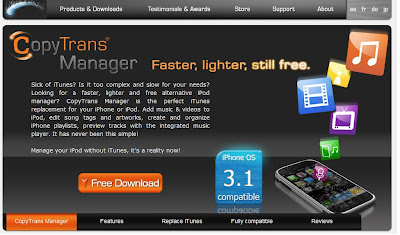 step-3
step-3 step-4
step-4
Now you can enjoy the advantages,check it out
Advantages of iPod, iPhone, iPod Touch without iTunes
1.CopyTrans -Rebuild, repopulate iTunes library from iPod
sync without itunes,Enjoy photos,music,videos and more!!!
If you feel uncomfortable with itunes here you have options to without itunes you can copy the photos,musics,videos and backups.
you must install itunes.Any software works without itunes in backround Itunes once installed.
copytransmanager is now free,get it from here,
1.Download installer copytransmanager
2.Download Zip copytransmanager
I was preffered,Download Zip copytransmanager
Beacuse you have backup of copytrans manager,just click copytransmanager.exe and work.
These is not like installation.
Now you can connect the computer to Iphone.(Depend upon the ipod or iphone or ipodtouch the smart backup will appear.)
2.CopyTrans Photo-Transfer photos between iPod & PC and enjoy slideshows
3.iLibs-Manage multiple iTunes libraries, iPods & iPod users safely
4.iCloner-Create iPod backup ghost mirror images
5.CopyTrans Doctor-Repair iPod, recover iPod missing, lost or deleted songs
There is a Easiest way to without itunes you can sync your iphone to pc completly free.
step-1
step-2
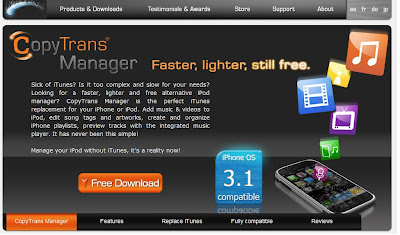 step-3
step-3 step-4
step-4Now you can enjoy the advantages,check it out
Advantages of iPod, iPhone, iPod Touch without iTunes
- Ultra light, fast & portable alternative iPod, iPhone, iPod Touch manager
- Take control of iPod, iPhone, iTouch without iTunes
- Add songs to iPod, create & edit playlists from any computer
- Can be installed on iPod to manage music on-the-go
- Play iPod music directly on any computer
1.CopyTrans -Rebuild, repopulate iTunes library from iPod
sync without itunes,Enjoy photos,music,videos and more!!!
If you feel uncomfortable with itunes here you have options to without itunes you can copy the photos,musics,videos and backups.
you must install itunes.Any software works without itunes in backround Itunes once installed.
copytransmanager is now free,get it from here,
1.Download installer copytransmanager
2.Download Zip copytransmanager
I was preffered,Download Zip copytransmanager
Beacuse you have backup of copytrans manager,just click copytransmanager.exe and work.
These is not like installation.
Now you can connect the computer to Iphone.(Depend upon the ipod or iphone or ipodtouch the smart backup will appear.)
2.CopyTrans Photo-Transfer photos between iPod & PC and enjoy slideshows
3.iLibs-Manage multiple iTunes libraries, iPods & iPod users safely
4.iCloner-Create iPod backup ghost mirror images
5.CopyTrans Doctor-Repair iPod, recover iPod missing, lost or deleted songs
Besides CopyTrans, you can also give this iPhone Transfer a try.
ReplyDelete